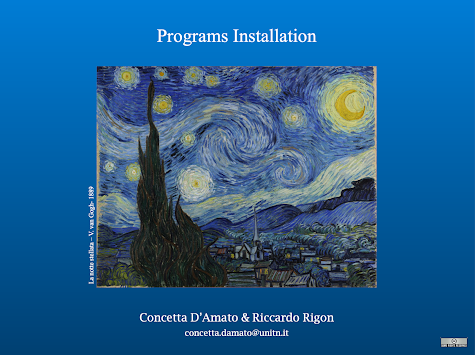This post is to give people the taste of what OMS is. For the Installations, please refer to the Installation page. The user manual introduction can be found below:
- The philosophy behind OMS/GEOframe (YouTube video 2019, YouTube2020)
- The GEOframe deployment (YouTube2020)
- A brief introduction to the Object Modelling System (Vimeo2021, older version of it: YouTube video 2019,YouTube2020, Also on VIMEO2020)
- The OMS working environment (Vimeo 2021, an older version: YouTube video 2020)
- The structure of a .sim file (Vimeo2021, an older version of it: YouTube video 2019, YouTube2020)
- The OMS console (YouTube2020)
- Examples 2020.
- Examples 2019 (All the material in the .zip files. Notebooks in /docs folder)
- ex_00 (zip files)
- Examples-basic (zip files). Please find Jupyter notebook shown in video below in the doc directory of the zipped files.
- Example 001 (YouTube video 2019)
- Controlling Iteration (Ex 05) YouTube video 2019.
- Going on with examples: Again on You Tube Video Iteration, Bulk connect, Feedbacks
- Exercises 1&2
- Watertank Example (zip files). Documentation in the doc folder.
- Water Tank example - Part I YouTube video 2019
- Exercises 3&4
- Creating a notebook from the scratch (Live YouTube video 2019 by Niccolò Tubini)